How can I customize the display of fields in data in Tooltip in VChart?
Question Description
Seemly to(https://visactor.io/vchart/demo/bar-chart/group-stack-percentage-column)I hope Tooltip can customize the fields in the displayed data
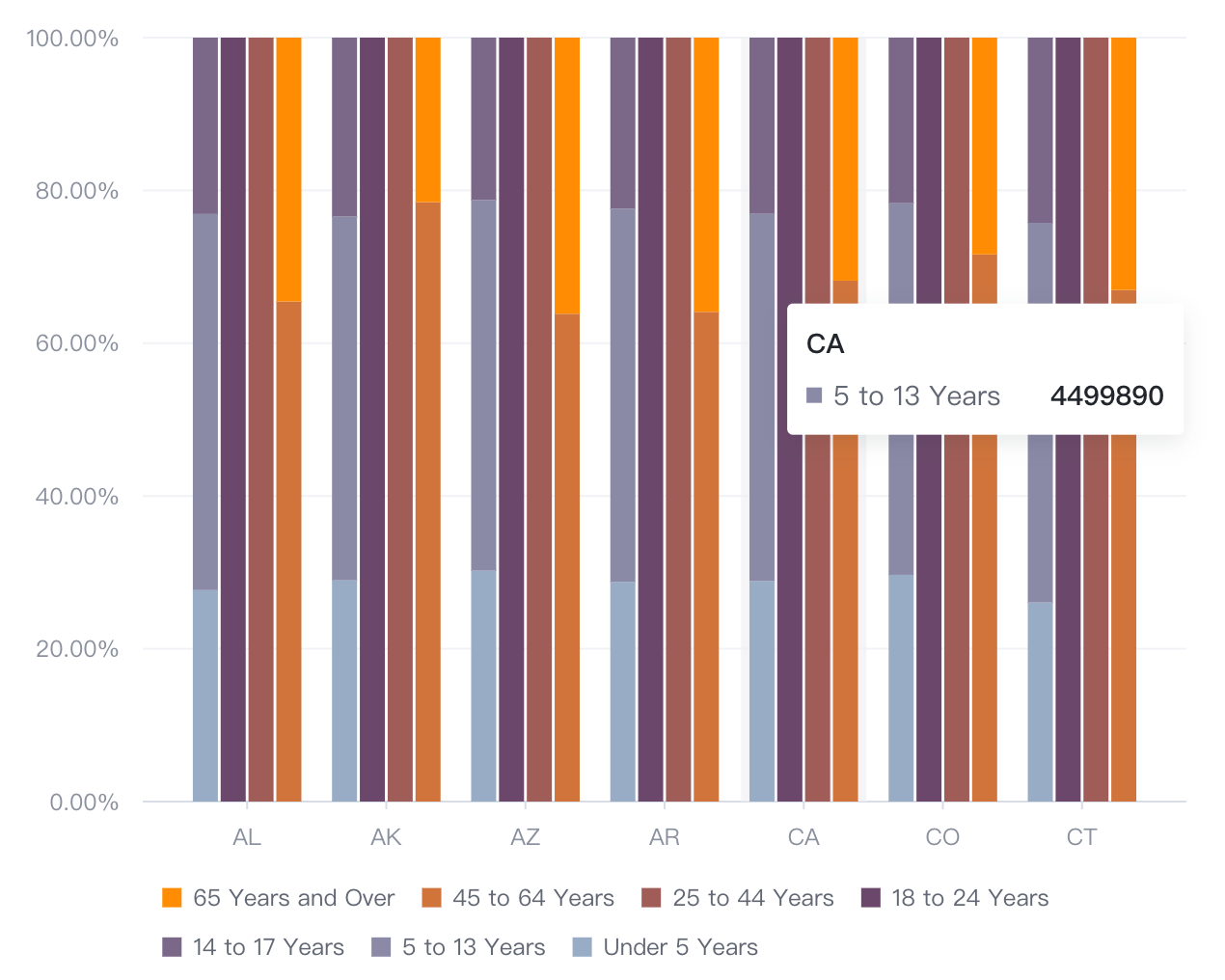
Solution
The solutions for different chart libraries are different. Based on the demo you provided, you can directly modify the content configuration of tooltip in VChart to achieve this
{ tooltip: { mark: { content: [ { key: '类别', value: datum => datum.age }, { key: datum => datum.age, value: datum => datum.population } ]; } } }
Code Example
{ type: 'bar', data: [ { id: 'barData', values: [ { State: 'AL', age: 'Under 5 Years', population: 310504, type: 'a' }, { State: 'AL', age: '5 to 13 Years', population: 552339, type: 'a' }, { State: 'AL', age: '14 to 17 Years', population: 259034, type: 'a' }, { State: 'AL', age: '18 to 24 Years', population: 450818, type: 'b' }, { State: 'AL', age: '25 to 44 Years', population: 1231572, type: 'c' }, { State: 'AL', age: '45 to 64 Years', population: 1215966, type: 'd' }, { State: 'AL', age: '65 Years and Over', population: 641667, type: 'd' }, { State: 'AK', age: 'Under 5 Years', population: 52083, type: 'a' }, { State: 'AK', age: '5 to 13 Years', population: 85640, type: 'a' }, { State: 'AK', age: '14 to 17 Years', population: 42153, type: 'a' }, { State: 'AK', age: '18 to 24 Years', population: 74257, type: 'b' }, { State: 'AK', age: '25 to 44 Years', population: 198724, type: 'c' }, { State: 'AK', age: '45 to 64 Years', population: 183159, type: 'd' }, { State: 'AK', age: '65 Years and Over', population: 50277, type: 'd' }, { State: 'AZ', age: 'Under 5 Years', population: 515910, type: 'a' }, { State: 'AZ', age: '5 to 13 Years', population: 828669, type: 'a' }, { State: 'AZ', age: '14 to 17 Years', population: 362642, type: 'a' }, { State: 'AZ', age: '18 to 24 Years', population: 601943, type: 'b' }, { State: 'AZ', age: '25 to 44 Years', population: 1804762, type: 'c' }, { State: 'AZ', age: '45 to 64 Years', population: 1523681, type: 'd' }, { State: 'AZ', age: '65 Years and Over', population: 862573, type: 'd' }, { State: 'AR', age: 'Under 5 Years', population: 202070, type: 'a' }, { State: 'AR', age: '5 to 13 Years', population: 343207, type: 'a' }, { State: 'AR', age: '14 to 17 Years', population: 157204, type: 'a' }, { State: 'AR', age: '18 to 24 Years', population: 264160, type: 'b' }, { State: 'AR', age: '25 to 44 Years', population: 754420, type: 'c' }, { State: 'AR', age: '45 to 64 Years', population: 727124, type: 'd' }, { State: 'AR', age: '65 Years and Over', population: 407205, type: 'd' }, { State: 'CA', age: 'Under 5 Years', population: 2704659, type: 'a' }, { State: 'CA', age: '5 to 13 Years', population: 4499890, type: 'a' }, { State: 'CA', age: '14 to 17 Years', population: 2159981, type: 'a' }, { State: 'CA', age: '18 to 24 Years', population: 3853788, type: 'b' }, { State: 'CA', age: '25 to 44 Years', population: 10604510, type: 'c' }, { State: 'CA', age: '45 to 64 Years', population: 8819342, type: 'd' }, { State: 'CA', age: '65 Years and Over', population: 4114496, type: 'd' }, { State: 'CO', age: 'Under 5 Years', population: 358280, type: 'a' }, { State: 'CO', age: '5 to 13 Years', population: 587154, type: 'a' }, { State: 'CO', age: '14 to 17 Years', population: 261701, type: 'a' }, { State: 'CO', age: '18 to 24 Years', population: 466194, type: 'b' }, { State: 'CO', age: '25 to 44 Years', population: 1464939, type: 'c' }, { State: 'CO', age: '45 to 64 Years', population: 1290094, type: 'd' }, { State: 'CO', age: '65 Years and Over', population: 511094, type: 'd' }, { State: 'CT', age: 'Under 5 Years', population: 211637, type: 'a' }, { State: 'CT', age: '5 to 13 Years', population: 403658, type: 'a' }, { State: 'CT', age: '14 to 17 Years', population: 196918, type: 'a' }, { State: 'CT', age: '18 to 24 Years', population: 325110, type: 'b' }, { State: 'CT', age: '25 to 44 Years', population: 916955, type: 'c' }, { State: 'CT', age: '45 to 64 Years', population: 968967, type: 'd' }, { State: 'CT', age: '65 Years and Over', population: 478007, type: 'd' } ] } ], xField: ['State', 'type'], yField: 'population', seriesField: 'age', stack: true, percent: true, legends: { visible: true, reversed: true }, tooltip: { mark: { content: [ {key: '类别', value: (datum) => datum.age}, {key: (datum) => datum.age, value: (datum) => datum.population} ] } }, color: ['#98abc5', '#8a89a6', '#7b6888', '#6b486b', '#a05d56', '#d0743c', '#ff8c00'], axes: [ { orient: 'left', label: { formatMethod: val => { return `${(val * 100).toFixed(2)}%`; } } } ] }
Results
Online demo:https://codesandbox.io/s/tooltip-custom-6czn8z
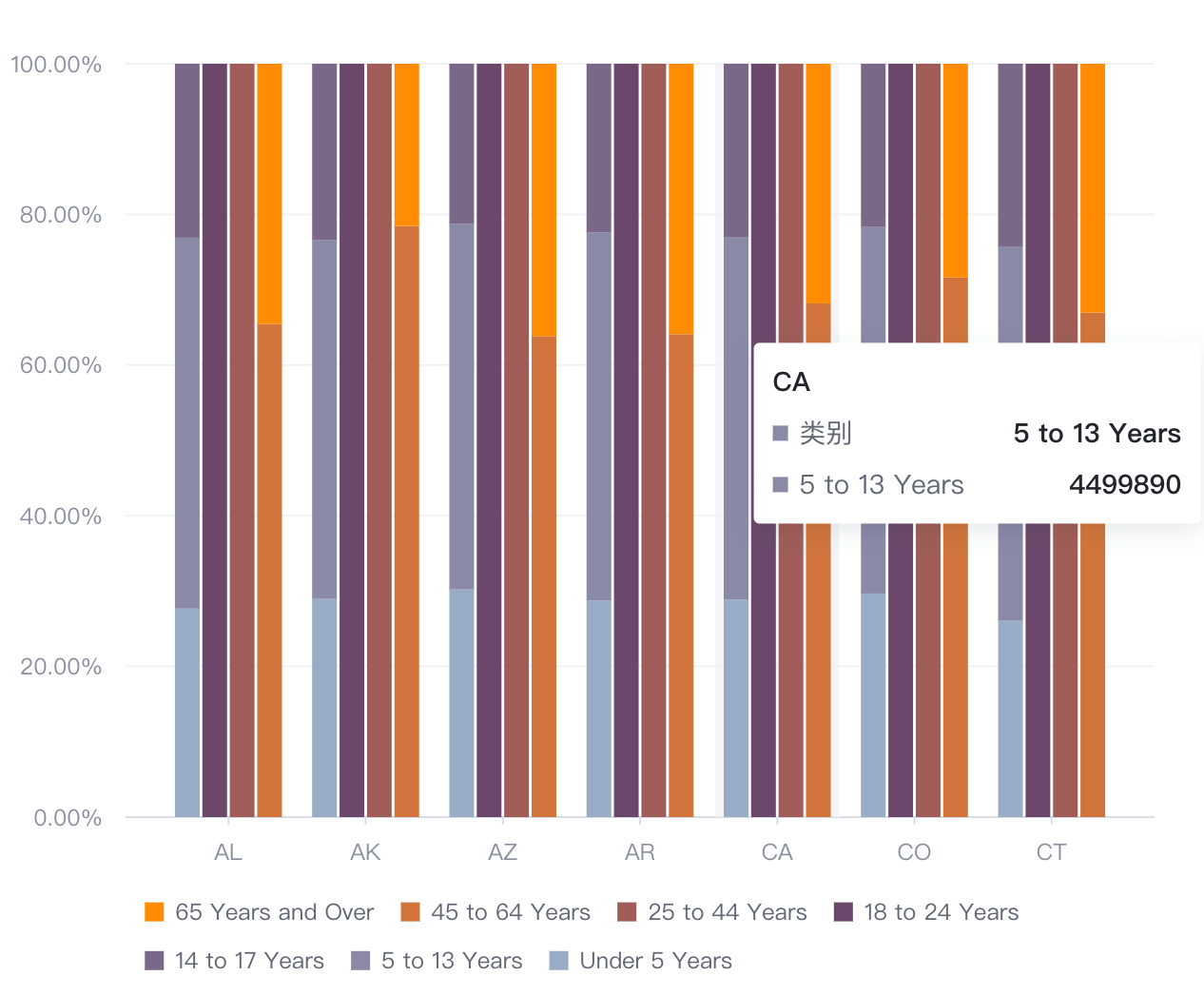
Related Documentation
Tooltip Tutorial:https://visactor.io/vchart/guide/tutorial_docs/Chart_Concepts/Tooltip Related api:https://visactor.io/vchart/option/barChart#tooltip.mark.content(Object%7CObject%5B%5D).key github:https://github.com/VisActor/VChart
