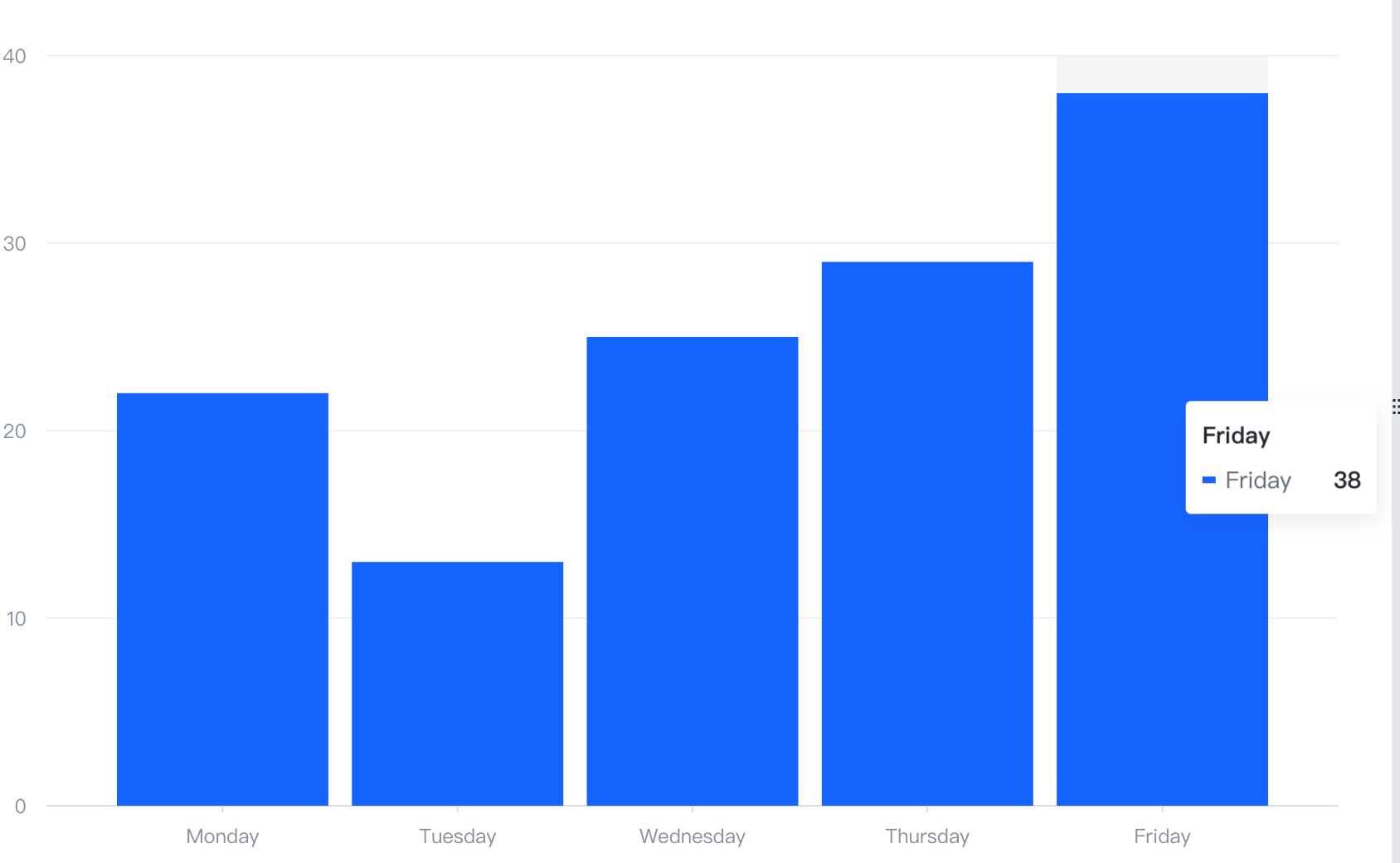Title
How to modify the tag graphic of the tooltip content item?
Description
I want to change the shape in the tooltip to linear for line charts. Is there a good implementation?

Solution
Modify shapeType to 'rect ' .
Code Example
const spec = {
type: 'bar',
data: [
{
id: 'barData',
values: [
{ month: 'Monday', sales: 22 },
{ month: 'Tuesday', sales: 13 },
{ month: 'Wednesday', sales: 25 },
{ month: 'Thursday', sales: 29 },
{ month: 'Friday', sales: 38 }
]
}
],
tooltip: {
mark: {
content:
[{ key: datum => datum['month'], value: datum => datum['sales'], shapeType: 'rect' }]
}
},
xField: 'month',
yField: 'sales'
};
const vchart = new VChart(spec, { dom: CONTAINER_ID });
vchart.renderSync();</br>
Results show