Title
Is there an api for exporting pictures from charts?
Description
Can charts be directly converted into high definition images and saved? Is there a relevant API?
Solution
You have two ways to save a chart as an image:
Right-click directly on the chart to save or copy
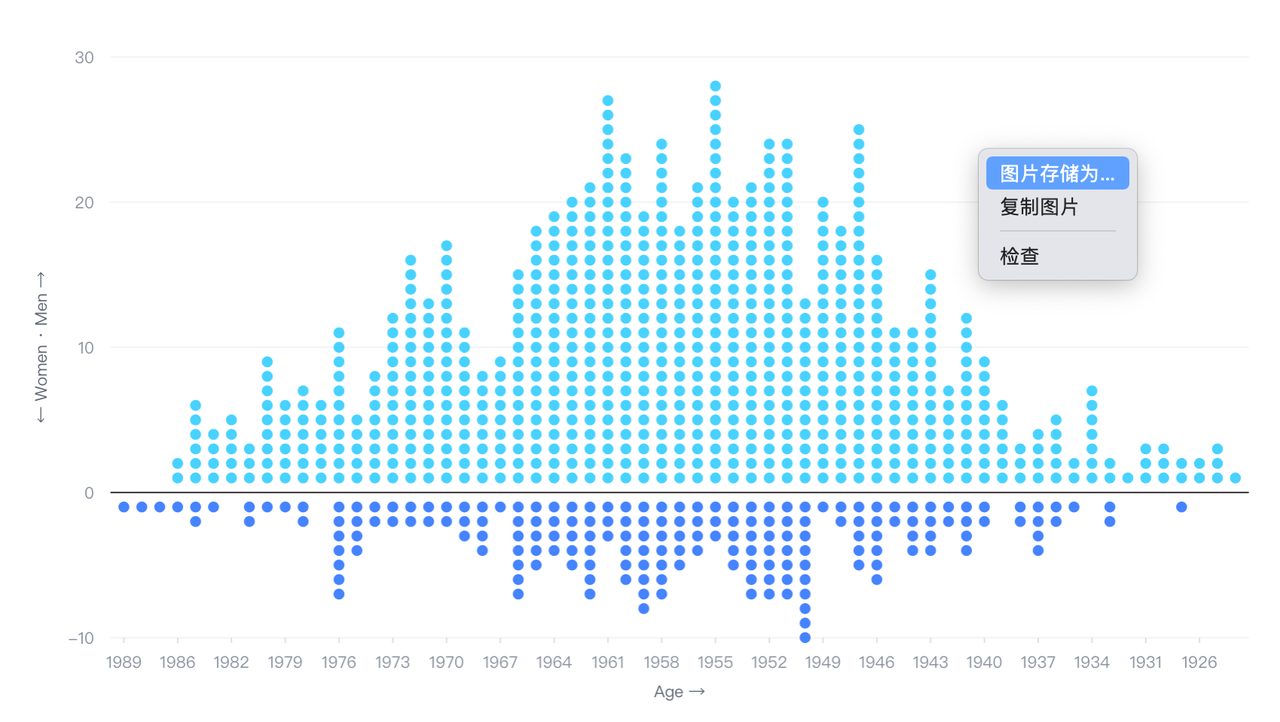
- If you need to get pictures in a software project, we have different interfaces for different code environments
getDataURL
asynchronous methodReturns a data URI that contains the image display.
getDataURL: () => Promise<any>;</br>
exportImg
asynchronous method Export chart images, only support browser side, and parameters at the same time name Pictures can be named.
/**
* **Asynchronous method** Export chart pictures, only supports browser side.
* @param name the saved image name
* @returns
*/
exportImg: (name?: string) => Promise<void>;</br>
exportCanvas
Exporting canvas with chart content is only supported on the browser side. You can use this canvas for secondary processing, such as adding watermarks, etc.
/**
* Export the canvas with the chart content drawn
* @returns HTMLCanvasElement
* @since 1.5.2
*/
exportCanvas: () => HTMLCanvasElement | undefined;</br>
getImageBuffer
Currently only the node environment is supported for node-side image export.
getImageBuffer: () => void;</br>
Code Example
const spec = {
type: 'line',
data: {
values: [
{
time: '2:00',
value: 8
},
{
time: '4:00',
value: 9
},
{
time: '6:00',
value: 11
},
{
time: '8:00',
value: 14
},
{
time: '10:00',
value: 16
},
{
time: '12:00',
value: 17
},
{
time: '14:00',
value: 17
},
{
time: '16:00',
value: 16
},
{
time: '18:00',
value: 15
}
]
},
xField: 'time',
yField: 'value'
};
const vchart = new VChart(spec, { dom: CONTAINER_ID });
vchart.renderSync();
// After waiting for the animation to execute or after closing the animation, exportImg
setTimeout(() => {
vchart.exportImg('vchart')
}, 1000)
// Just for the convenience of console debugging, DO NOT COPY!
window['vchart'] = vchart;</br>
Results
Online demo:https://codesandbox.io/p/sandbox/exportimg-2zvg62?file=%2Fsrc%2Findex.ts%3A58%2C26
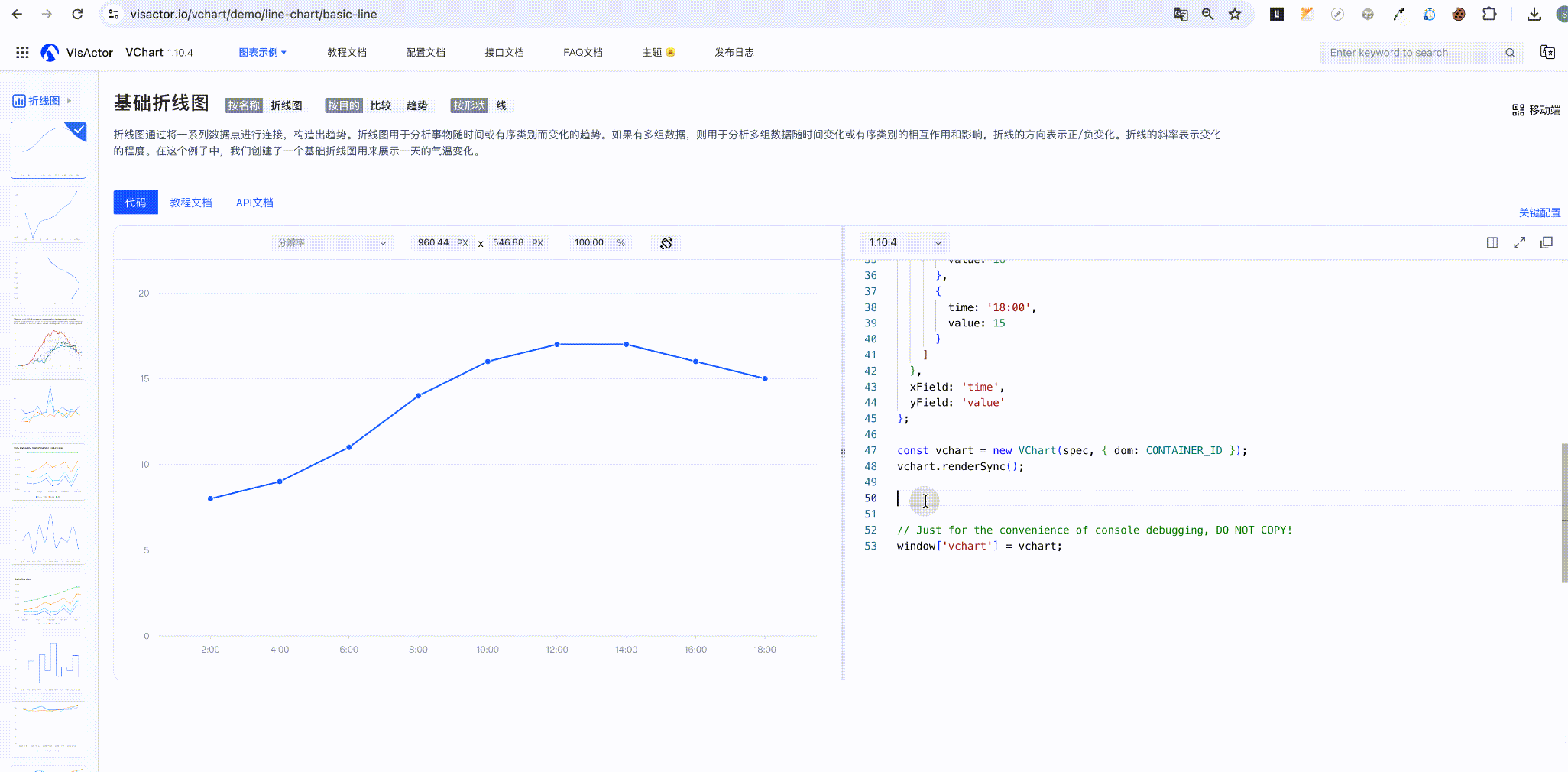
Related Documentation
Related api:https://www.visactor.io/vchart/api/API/vchart
github:https://github.com/VisActor/VChart
