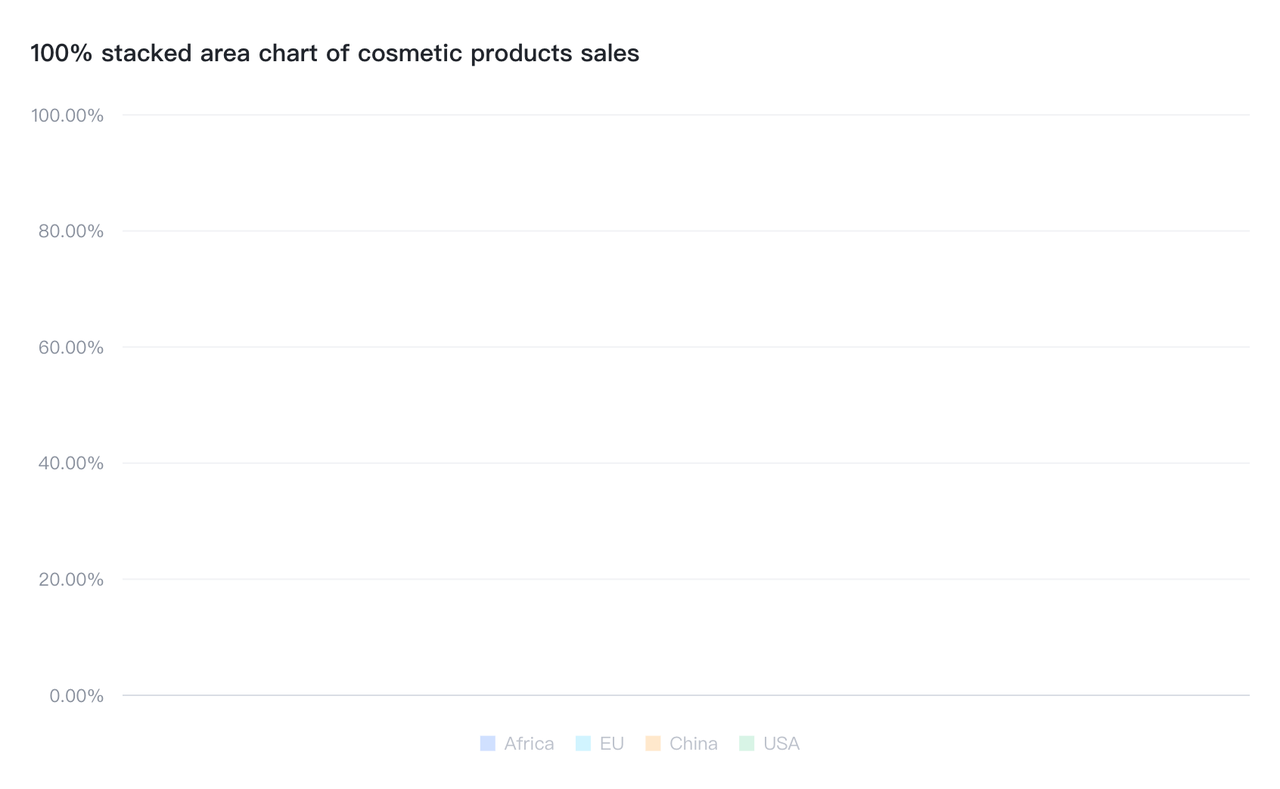Title
The content displayed in the line chart is currently all selected and displayed by default. Is it possible to have a channel inversion (for example, there is a button that is not displayed with one click)?
Description
Chart legend can be selected all or not all.
Solution
You can configure the legends.defaultSelected parameter to an empty array: [] , restore to all selected words, delete this parameter or copy the full amount of legend items.
Code Example
const spec = {
type: 'area',
data: {
values: [
{ type: 'Nail polish', country: 'Africa', value: 4229 },
{ type: 'Nail polish', country: 'EU', value: 4376 },
{ type: 'Nail polish', country: 'China', value: 3054 },
{ type: 'Nail polish', country: 'USA', value: 12814 },
{ type: 'Eyebrow pencil', country: 'Africa', value: 3932 },
{ type: 'Eyebrow pencil', country: 'EU', value: 3987 },
{ type: 'Eyebrow pencil', country: 'China', value: 5067 },
{ type: 'Eyebrow pencil', country: 'USA', value: 13012 },
{ type: 'Rouge', country: 'Africa', value: 5221 },
{ type: 'Rouge', country: 'EU', value: 3574 },
{ type: 'Rouge', country: 'China', value: 7004 },
{ type: 'Rouge', country: 'USA', value: 11624 },
{ type: 'Lipstick', country: 'Africa', value: 9256 },
{ type: 'Lipstick', country: 'EU', value: 4376 },
{ type: 'Lipstick', country: 'China', value: 9054 },
{ type: 'Lipstick', country: 'USA', value: 8814 },
{ type: 'Eyeshadows', country: 'Africa', value: 3308 },
{ type: 'Eyeshadows', country: 'EU', value: 4572 },
{ type: 'Eyeshadows', country: 'China', value: 12043 },
{ type: 'Eyeshadows', country: 'USA', value: 12998 },
{ type: 'Eyeliner', country: 'Africa', value: 5432 },
{ type: 'Eyeliner', country: 'EU', value: 3417 },
{ type: 'Eyeliner', country: 'China', value: 15067 },
{ type: 'Eyeliner', country: 'USA', value: 12321 },
{ type: 'Foundation', country: 'Africa', value: 13701 },
{ type: 'Foundation', country: 'EU', value: 5231 },
{ type: 'Foundation', country: 'China', value: 10119 },
{ type: 'Foundation', country: 'USA', value: 10342 },
{ type: 'Lip gloss', country: 'Africa', value: 4008 },
{ type: 'Lip gloss', country: 'EU', value: 4572 },
{ type: 'Lip gloss', country: 'China', value: 12043 },
{ type: 'Lip gloss', country: 'USA', value: 22998 },
{ type: 'Mascara', country: 'Africa', value: 18712 },
{ type: 'Mascara', country: 'EU', value: 6134 },
{ type: 'Mascara', country: 'China', value: 10419 },
{ type: 'Mascara', country: 'USA', value: 11261 }
]
},
title: {
visible: true,
text: '100% stacked area chart of cosmetic products sales'
},
percent: true,
xField: 'type',
yField: 'value',
seriesField: 'country',
legends: [
{
visible: true,
position: 'middle',
orient: 'bottom',
defaultSelected: []
}
],
axes: [
{
orient: 'left',
label: {
formatMethod(val) {
return `${(val * 100).toFixed(2)}%`;
}
}
}
]
};
const vchart = new VChart(spec, { dom: CONTAINER_ID });
vchart.renderSync();
// Just for the convenience of console debugging, DO NOT COPY!
window['vchart'] = vchart;</br>
Result